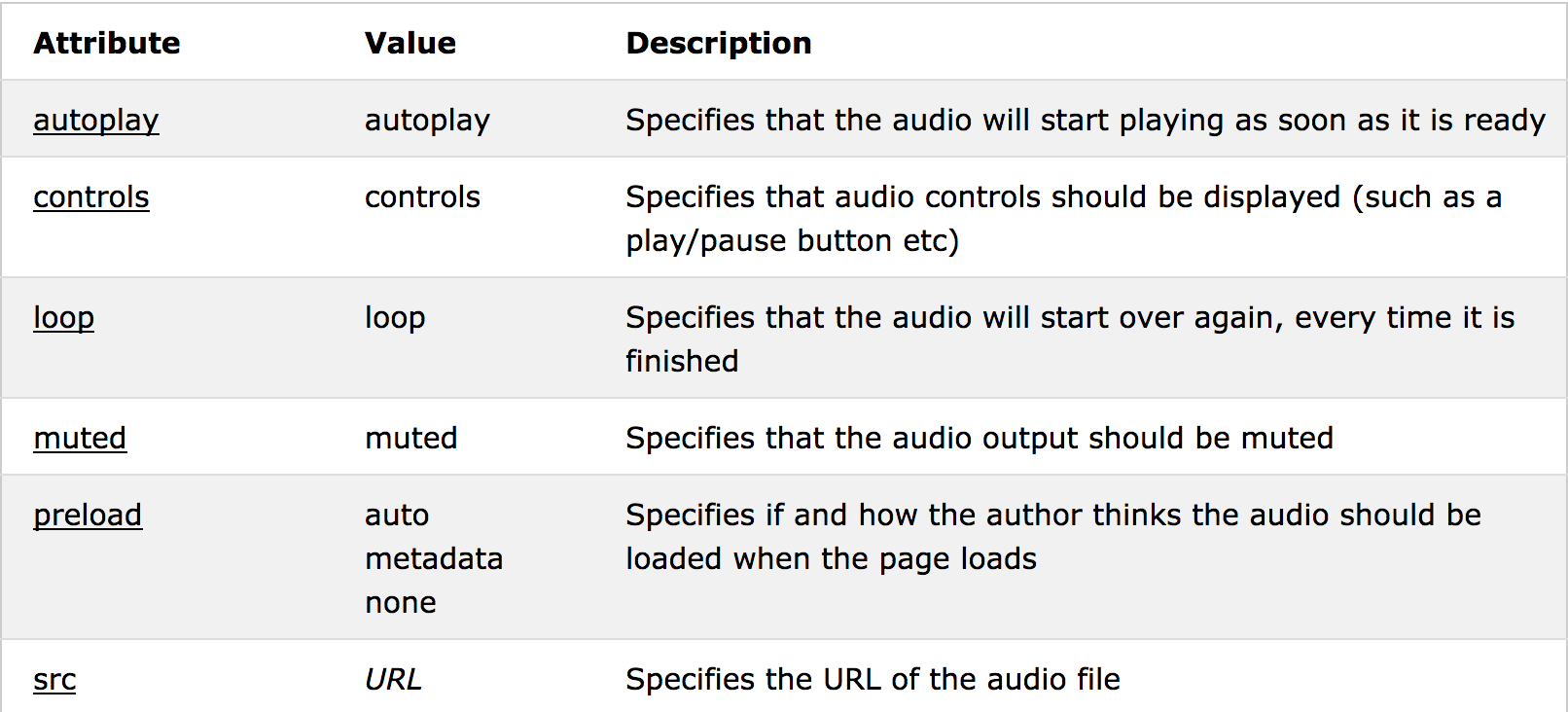The video tag is used to place video files on the page. It accepts the MP4, WebM, and Ogg video formats. The video tag also supports multiple attributes:
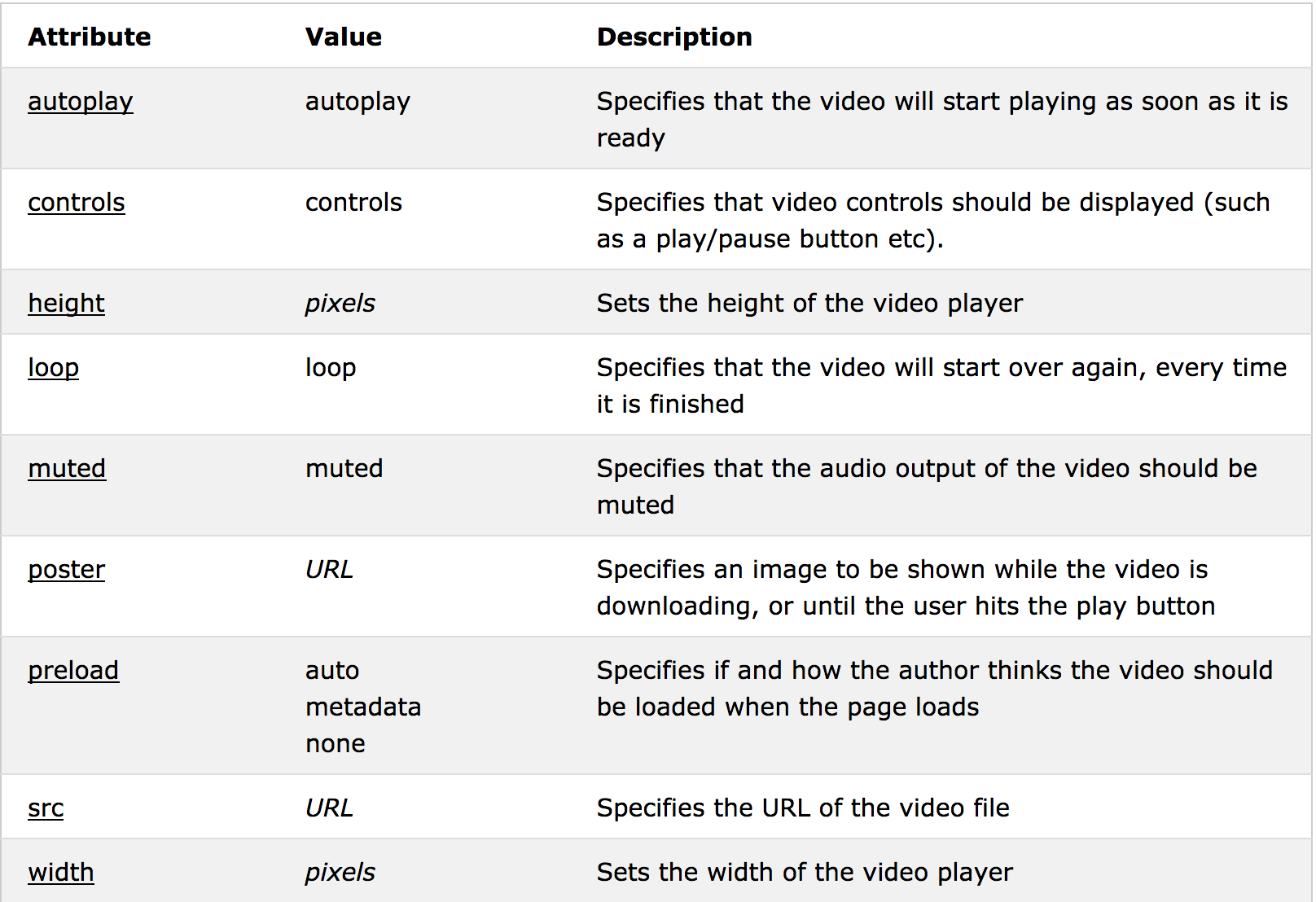
Example
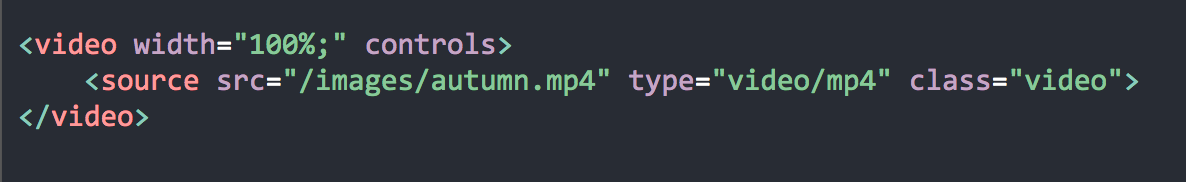
This is the code used for the video above. It uses a video tag where you can place different attributes according to how you want the video to be shown. The "controls" simply uses the browser's default buttons (play, pause, etc.) for videos. The source tag inside of the video tag is where you source the file path for the actual video.
If you are interested in styling the video player using CSS and JS, Mozilla Web Docs has a great resource to use.