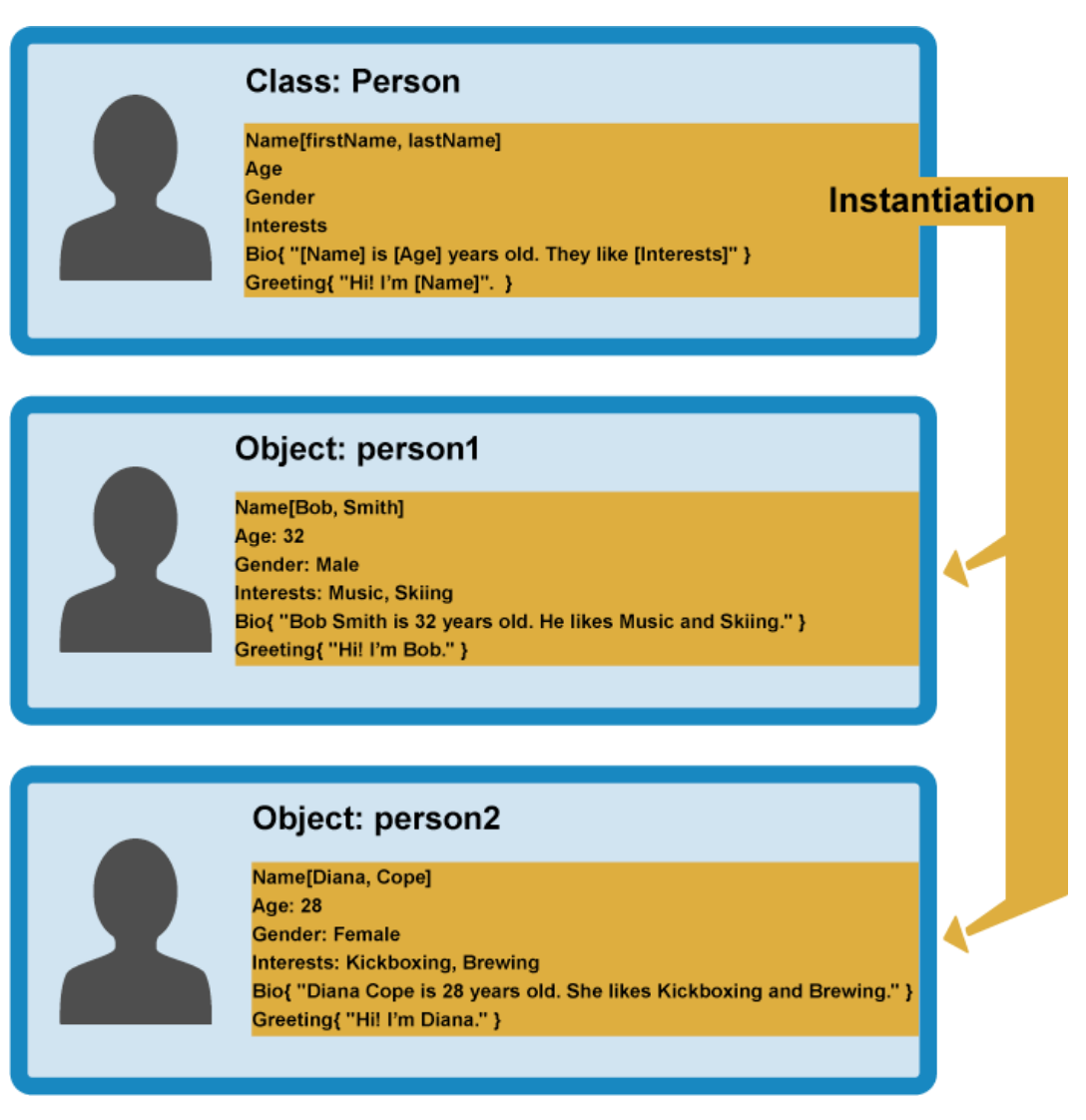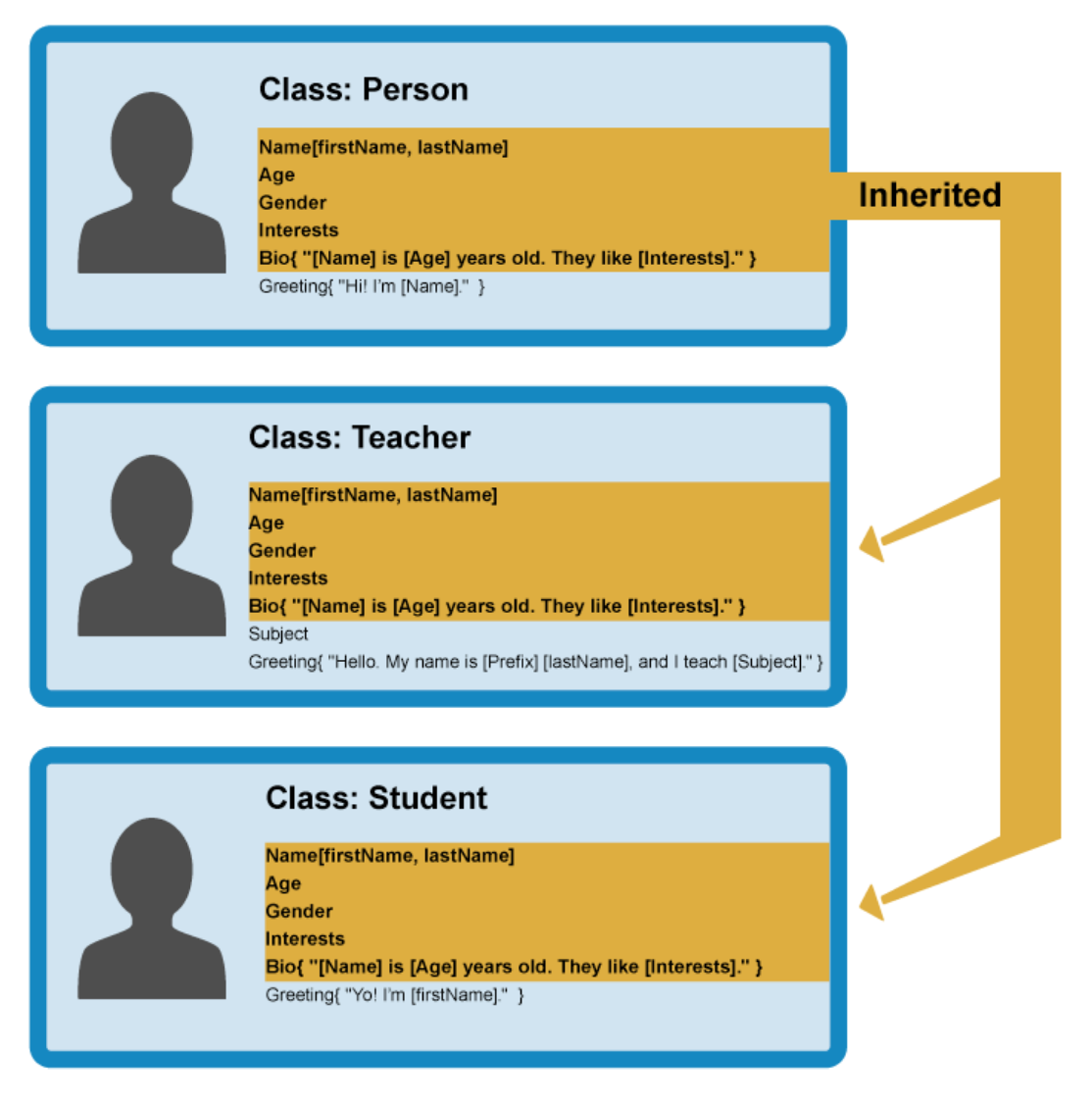What is an Object?
As W3Schools puts it, "In JavaScript, objects are king. If you understand objects, you understand JavaScript."
Almost everything including functions, arrays, dates, maths, and regular expressions can be objects. Booleans, numbers, and strings can also be objects as long as they contain the "new" keyword.
Objects are also variables, however an object can contain more than one values by using a name:value pair.
Example
In this example, I will create an object called "cube" that contains its length, width, and height in inches. This example creates an object literal which means that the object's contents are written out.
The object is created by giving it a name, "cube" and placing all of its values inside the curly brackets. Each value has a name (length, width, and height) with its own value. The advantage of creating an object here is that it provides organization, instead of having hard to identify variables. It also makes it easier to create multiple cube objects if needed.