What is an JSON?
JSON stands for JavaScript Object Notation. It is a way to store information and exchange information by using a syntax. That syntax is JSON. It is simply text. Data can only be text when it is exchanged between the browser and server. This means that you have a way to store complex objects with properties and objects inside of those objects. You can also access those objects through JavaScript.
For example, if you had a website that listed different games and the information about each game, you could store it in a JSON file. Every time you need to display that information, you can use JavaScript to display on the page to the user.
JSON Syntax
JSON is written in text. It uses a name/value pair to write the data. Curly braces contain the name/value pairs, as an object. The name is written in double quotes then a colon, then the value. Each name/value pair proceeds with a comma unless it is the last in the curly brackets.
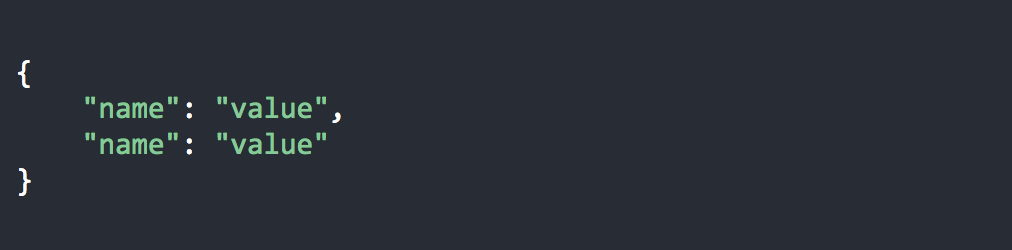
I highly recommend watching the following two videos by The Coding Train from YouTube. He does an excellent job explaining new concepts. He is entertaining but also serious and passionate about the work he does. I like that I can feel like I'm getting a lecture on campus.