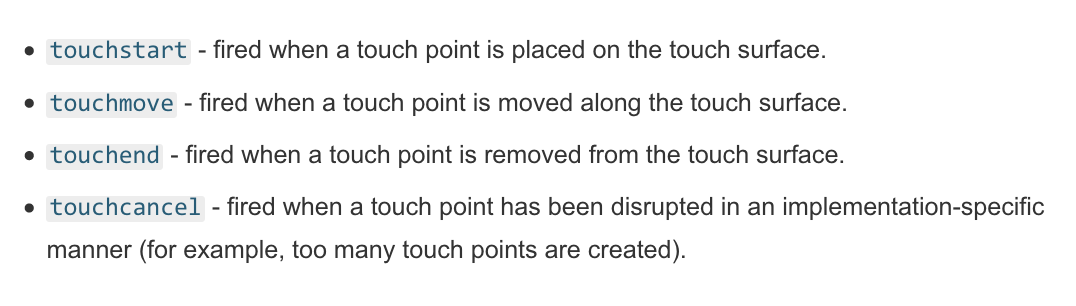With HTML and JavaScript, you can make certain events happen to an element. JavaScript will access the needed HTML element and will tell the browser to do something when an event happens. Some of these events include onclick, onload, onmouseover, etc. JavaScript events make the page more interactive and can even help cue the user in on tasks that they might need to do.
The following examples are just a few of the events that can be used. Here is a reference to a longer list of events from W3Schools.
To view each example, simply click on the "Result" button.